LinkedIn Easy Apply: Should You Use It?
When to use it, when to avoid it, and how to make it worth your while
No matter how you slice it, job searching is a numbers game. According to recent stats from TalentWorks, it takes 100-200 applications to yield one job offer, with the typical job search lasting nine weeks. If you’re in between jobs or anxious to hightail it from your current company, you may be tempted to pound the ‘Easy Apply’ button on hundreds of job postings on LinkedIn, or take advantage of other one-click apply features on job boards like Indeed.
While these shortcuts allow you to apply to a large volume of jobs with a minimal time commitment, they also pose some downsides. In this article, we’ll examine the pros and cons, do’s and don'ts, and some tips on how to make it worth your while.
What is ‘Easy Apply’?
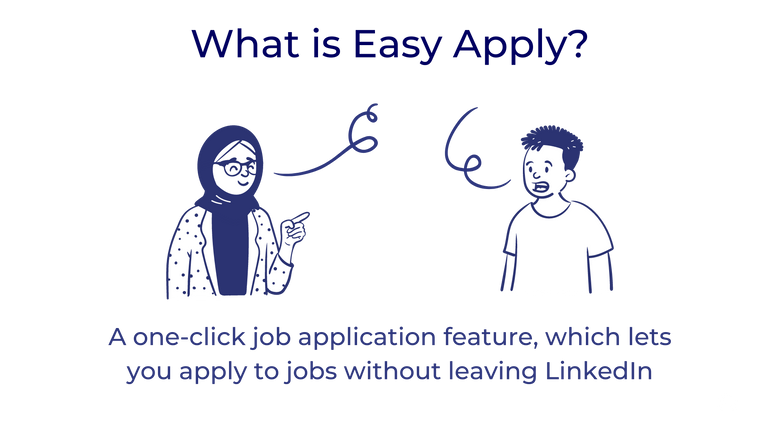
In 2011, LinkedIn launched a plug-in for one-click job applications. It was designed to make job searching easier for applicants while enabling companies to generate more leads per job post. While the standard ‘Apply’ button on LinkedIn redirects the user to complete their application on the company’s website -- a cumbersome process that involves manually entering your work history, uploading a resume, and answering awkward diversity questions -- the Easy Apply feature enables you to send an application without leaving LinkedIn.
Instead, a window will pop up asking you to provide a phone number, email address and resume. Some companies also include one or two questions about work authorization. Once you’ve uploaded a resume to LinkedIn, you can reuse it for any number of applications.
What do recruiters see when you use ‘Easy Apply’?

The best way to judge the efficacy of using the ‘Easy Apply’ button in your job hunt is to view things from a recruiter’s perspective. Remember that by lowering the barrier, ‘Easy Apply’ allows many more applicants to vie for the same job, making these jobs potentially more competitive. When an ‘Easy Apply’ application is received, recruiters see a condensed version of the applicant’s LinkedIn profile.
At first glance, all that’s visible is your photo, headline, job title and company for your last four positions, education and any skills you’ve listed. Unless a recruiter clicks on your profile to find out more, they won’t read your self-deprecating-yet-witty ‘About’ section or the detailed descriptions you wrote about your responsibilities in your current and previous roles.
Unless you’ve held positions of authority at Fortune 100 companies, graduated summa cum laude from an Ivy League, or just happen to have the ‘it’ factor an employer is looking for, ‘Easy Apply’ can be just another way to get lost in the crowd.
But before you completely disavow ‘Easy Apply,’ consider the fact that most recruiters decide whether or not to advance an applicant based on their resume, and that applying with your LinkedIn profile -- as long it’s keyword-optimized and up-to-date -- isn’t all that different.
“In my experience, the ‘Easy Apply’ via LinkedIn is preferable because I can easily review someone’s updated resume and/or online portfolio and then decide if I would want to schedule an exploratory phone call with them,” Melissa Smith, a freelance recruiter, wrote on Quora.
Bear in mind that using LinkedIn to apply for jobs does not mean you can circumvent the dreaded applicant tracking systems that automatically weed out resumes when you apply directly via the company website. In 2018, LinkedIn announced a feature that allows employers to share data across LinkedIn Recruiter and their internal ATS.
When is it a good idea to use ‘Easy Apply’?

You’re looking for a low-stakes job
Sometimes, you just need a new job -- and you need it fast. ‘Easy Apply’ and other one-click applications are a good option if you’re applying to roles that don’t require specialized skills. Examples include labor-intensive jobs or low-skilled or semi-skilled work.
You’ve already spent a lot of time on your job search
Another scenario where ‘Easy Apply’ works to your benefit is you’ve already spent time carefully crafting personalized applications for your dream job at several different companies, and you’re looking to cast a wider net. The convenience of ‘Easy Apply’ allows you to browse more job posts than you ordinarily would and throw your hat in the ring for opportunities that you might otherwise consider uninteresting or tangential to your skillset.
You have a stellar LinkedIn profile
Standing out via ‘Easy Apply’ is hard. If you already follow LinkedIn best practices, then your ‘About’ summary is engaging and replete with tangible examples of your contributions, your work history is up to date with rich descriptions and URLs that elucidate on your top achievements in each role, and you’ve maxed out the 50 skills LinkedIn allows you to list under the ‘Skills’ section. If this is you, then your chances of landing an interview are much higher.
When is it a bad idea to use ‘Easy Apply’?
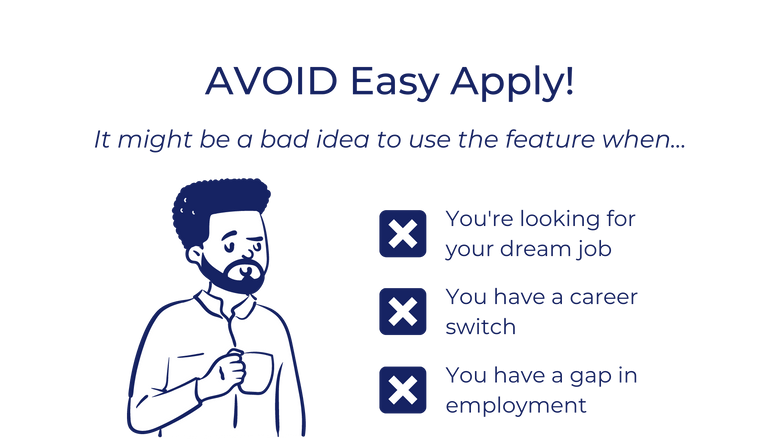
You’re looking for your dream job
Your dream job dignifies a proper application, complete with a resume tailored specifically to the role and a thoughtful cover letter explaining why your unique combination of soft skills and technical skills renders you indispensable. Applying to a job via ‘Easy Apply’ means leaving things up to chance -- and while that’s perfectly fine for certain roles, don’t risk it when it comes to your dream job. Even if your dream job allows for ‘Easy Apply’, you should fill out an application on the company website anyway.
You’ve recently switched careers, don’t have the right skill set, or you have a significant employment gap
Any personal or professional circumstances that merit an explanation should be addressed in a personalized cover letter. With ‘Easy Apply’, you won’t get the chance to tell the recruiter why your background in healthcare administration plus your new certification in data science makes you a shoe-in for their data analytics role. In some cases, you have transferable skills or soft skills that lend themselves perfectly to a certain role -- for example, you have experience leading teams in pre-seed SaaS startups but no experience as a product manager-- and you need to connect the dots for the recruiter.
👉 Read Next: How to craft the perfect career change cover letter
The job posting contains instructions on how to apply
Occasionally, employers will post jobs with the ‘Easy Apply’ feature enabled, but the job description contains instructions to apply on the company website or email your resume and cover letter to the hiring manager. Don’t ignore these instructions. Chances are, the employer will pay more attention to complete applications and has only enabled ‘Easy Apply’ in the off chance that they receive too few qualified applicants from elsewhere.
How to make ‘Easy Apply’ worth your while

Keyword-optimize your LinkedIn profile
When it comes to choosing keywords for your LinkedIn profile, the same rule applies as when you’re keyword-optimizing your resume: use keywords from the job description. These keywords should be sprinkled naturally throughout your headline, summary, descriptions and skills.
Pay attention to the types of skills and experience required for the specific job you’re applying for. If you’re a digital marketer, you’ll need to mention content creation, email marketing and social media management. If you’re applying for a growth marketing role, then data analytics skills get you bonus points.
Revamp your headline and summary
Identify 2-3 most important keywords for your area of expertise -- such as two job titles you’ve held in the past and one you’re aspiring towards. Include these in your headline; don’t be afraid to use more than one to show that you have a range of skills. For example: “Full stack engineer | Front end developer | Senior software engineer | HTML 5, CSS 3, Python.”
Make sure that your summary touches on these experiences so that you don’t appear to be making empty claims -- especially if you’ve combined titles that initially seem unrelated, such as ‘psychologist’ and ‘UX designer.’
👉 Watch Now: Optimizing your LinkedIn profile to get recruiters' attention
Follow up with the recruiter
Sometimes, the job you really want only accepts applications via ‘Easy Apply.’ In that case, take the extra effort of tracking down the recruiter. Send them an InMail (LinkedIn message) or email, mention that you applied via ‘Easy Apply,’ add three to four sentences explaining why you’re a fit and expressing enthusiasm for the role, and attach your resume. The majority of other job seekers who use ‘Easy Apply’ won’t bother with this step, so you will stand out.
The information provided herein is for general informational purposes only and is not intended to provide tax, legal, or investment advice and should not be construed as an offer to sell, a solicitation of an offer to buy, or a recommendation of any security by Candor, its employees and affiliates, or any third-party. Any expressions of opinion or assumptions are for illustrative purposes only and are subject to change without notice. Past performance is not a guarantee of future results and the opinions presented herein should not be viewed as an indicator of future performance. Investing in securities involves risk. Loss of principal is possible.
Third-party data has been obtained from sources we believe to be reliable; however, its accuracy, completeness, or reliability cannot be guaranteed. Candor does not receive compensation to promote or discuss any particular Company; however, Candor, its employees and affiliates, and/or its clients may hold positions in securities of the Companies discussed.
