The New Skills You Need to Succeed in Remote Work
If you want to get promoted in the remote workplace, you need to develop these soft skills.
While the share of people working remotely has dropped to 23% (from a peak of 35% in May 2020), major companies including Twitter, Facebook, Upwork, and Slack are embracing a “remote-first” policy. Professionals navigating the “new normal” increasingly find that working remotely demands a different set of soft skills than an office setting. Why? Working from home isn’t as simple as physically showing up every day. Remote workers must manage their own time, stay motivated, set work/life boundaries, and vouch for their accomplishments to land a raise or promotion—or even just to maintain their WFH privileges. In fact, successfully working from home demands an entrepreneurial mindset, even for a full-time permanent employee.
Here are the new soft skills you need to land a remote job or succeed in your current position.
1. Use Communication to Build Trust
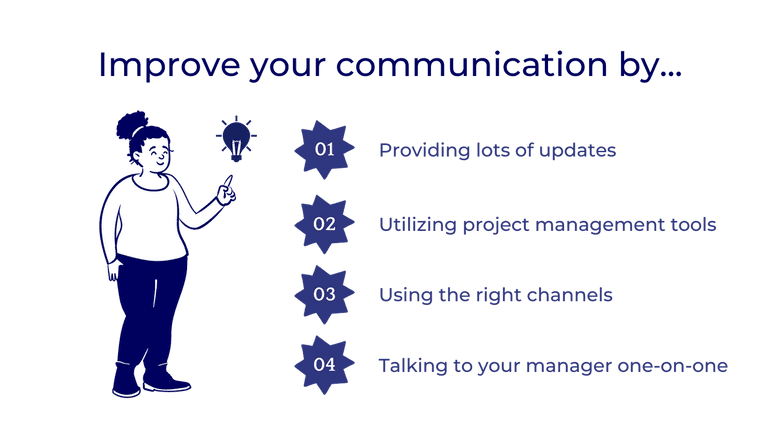
The concept of overcommunicating doesn’t exist in remote work. Remember, outside of collaborative editing tools, no one can see what you’re working on. The key to becoming an indispensable employee—whether or not you work from home—is building trust. You build trust by being dependable and making your boss’s job easier.
Provide updates— lots of them
Ping your boss with updates before she asks for them. Ask her when she’d like to hear from you—perhaps at the start and end of each workday. If you’re on a flexible work schedule that doesn’t require logging in and out at certain times, regular status updates keep your boss in the loop. Include as much detail as possible and add links to your work—even if the project is unfinished. Providing tangible proof of your progress will set your boss and coworkers at ease by showing that a project is moving in a timely fashion.
Make the most of project management tools
If your company doesn’t already use a project management tool, suggest one. Cloud-based tools like Asana, Trello, and Basecamp help you track tasks and deadlines, tag coworkers on specific items, assign priority levels for tasks, and keep abreast of what your teammates are up to. Some tools even enable you to track time spent on specific tasks, which is essential for building accountability and trust while managing your time.
Use each communication channel for its intended purpose
Not all communication platforms are equal. Each one comes with expectations regarding response times and communication format.
- Instant Messaging: best serves urgent requests or quick status updates that don’t require a lengthy response, and replies are usually expected within the hour
- Email: intended for items that require a longer explanation, such as detailing a new assignment or providing feedback
- Project Management Tools: keep your comments brief and concise. Upload files and include URLs to show your progress, and mark items as done when they’re completed
- Video Conferences: do right by your Zoom-fatigued coworkers (and yourself) by using meetings exclusively to discuss items that are too complex for email, such as brainstorming (send an email with your main talking points ahead of time) or building rapport
Remember, don’t neglect to make small talk with your coworkers just because you aren’t meeting face-to-face. Take a few minutes to ask how their day is going. Building relationships is still important even when working remotely.
Request one-on-one time with your manager
Request regular one-on-ones with your manager to check on your progress. Remember, excelling at work starts with building relationships. Yes, promotions should be based on competence and measurable KPIs, but interpersonal skills are important, too. If formal employee assessments have fallen by the wayside because of remote work, ask your manager to reinstate them, even if only on an informal basis.
2. Take the Initiative
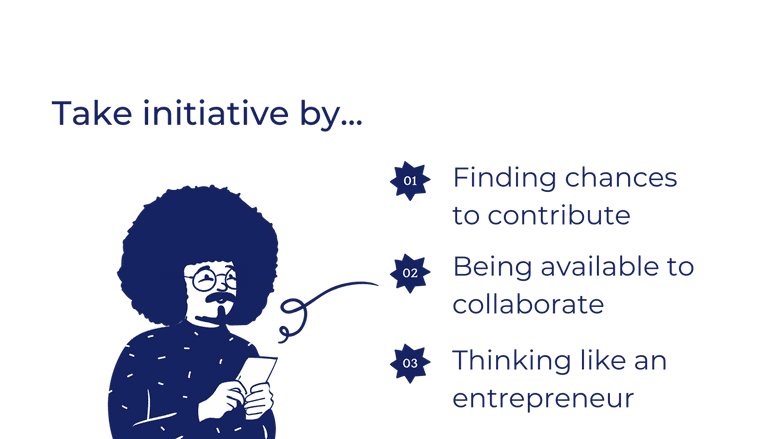
While working remotely, you generally have less visibility into what’s going on in the organization. Getting involved in high-profile projects and assuming greater responsibility are the keys to landing a promotion. As a remote worker, you must actively search for these opportunities.
Find opportunities to contribute more
Take part in ideation meetings. If you hear of a new project, offer to get involved; don’t wait for assignments to fall into your lap. Offer solutions to problems another teammate is facing, especially if it’s within your area of expertise. Tell your supervisor about your career development goals and what you hope to achieve at the company.
Make yourself available for collaboration
Offer to brainstorm over video chat if your colleague is facing a roadblock, and don’t hesitate to reach out to your team. If some of your coworkers are returning to the office while you continue to work remotely, be prepared to compensate for the fact that you might get left behind on certain projects or company developments because you're not physically present.
Be entrepreneurial
Even if you’re a full-time permanent employee, think of yourself as an entrepreneur. Entrepreneurs maintain a personal brand; they’re constantly seeking to do things differently and solve new problems. If this sounds like overcompensating, understand that it’s just what it takes to excel in your career when you don’t see your boss and coworkers in person.
3. Manage Your Time Well
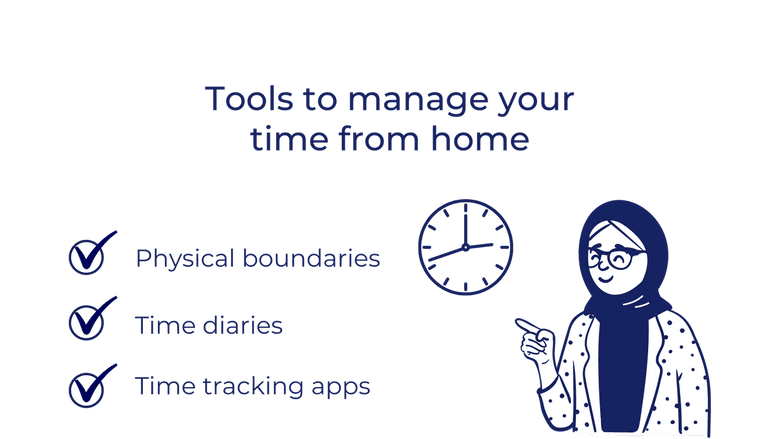
Without a set schedule to demarcate the boundaries of work/life, you are entirely in control of how you spend your workday—a blessing and a curse. Research shows that autonomy is the number-one driver of motivation at work; however, other studies show that remote employees work more hours than their in-office counterparts.
Set physical boundaries between work and play
Ideological boundaries are tough to enforce—for example, pledging to start and finish work at a certain time each day. Sometimes you receive an urgent email after hours, or you have a Zoom call with a coworker based in another timezone. If you have the space, establish a home office—convert an unused guest room or repurpose a nook in your kitchen. Instill the habit of a “fake commute” if it helps. Many professionals swear by the mental health benefits of walking or driving for 10-30 minutes to signal the start and end of the workday.
Keep a time diary
Many professionals suffer from “busyness delusion,” or the mistaken belief that we are busier than we really are. Often, these perceived time shortages come from distractions: checking email and social media unnecessarily, or having too many browser tabs open. Keeping a time diary will help you assess how much time you spend on non work-related activities during the workday and learn to recognize productivity killers.
Use a time tracking app
Time trackers help you stay on task, invoice more accurately, and segment your workday. Examples include Memory, Toggl Track, and Rescue Time. Rescue Time will even track which apps you’re using and for how long. The app will categorize your behavior based on a set of rules. For example, Facebook is considered “very distracting” while Evernote is considered “very productive.” The software even comes with a website blockers called FocusTime, which blocks certain websites during designated periods.
4. Be Flexible
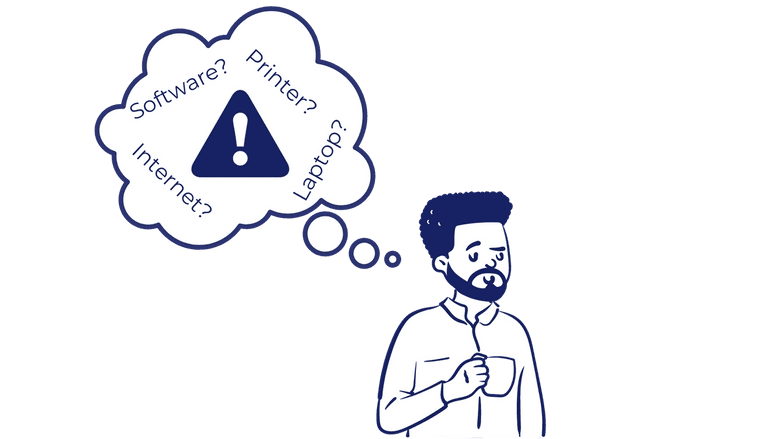
Be ready to adapt to change. These are strange times. The more you roll with the punches, the easier you are to work with. Remote workers have to be prepared for unexpected situations. Without an in-office IT department to rely on, software, project, or equipment glitch requires you to take action. You may have to troubleshoot your printer or use online tutorials to fix any hiccups along the way.
5. Practice Zoom Etiquette
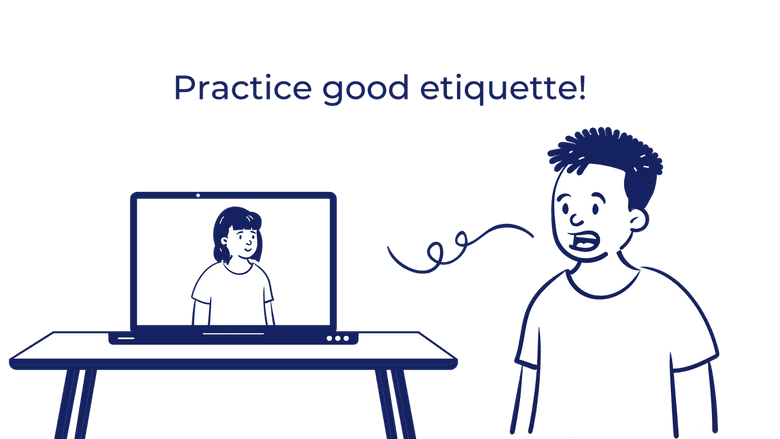
Now that remote meeting is the norm rather than exception, it’s time to step up your game. Turn on your camera, ensure you have good lighting, and use a Zoom background if your actual background is distracting. Make sure you have all your relevant tabs open ahead of the meeting, so you don’t have to fish around for that presentation or article when it’s your turn to share your screen. Finally, don’t multitask. It’s immediately obvious when your eyes are skittering across your screen that you’re doing something else instead of listening to the person who’s talking. Consider it the equivalent of being in a conference room where everyone is on their phones while you’re presenting—not good.
The information provided herein is for general informational purposes only and is not intended to provide tax, legal, or investment advice and should not be construed as an offer to sell, a solicitation of an offer to buy, or a recommendation of any security by Candor, its employees and affiliates, or any third-party. Any expressions of opinion or assumptions are for illustrative purposes only and are subject to change without notice. Past performance is not a guarantee of future results and the opinions presented herein should not be viewed as an indicator of future performance. Investing in securities involves risk. Loss of principal is possible.
Third-party data has been obtained from sources we believe to be reliable; however, its accuracy, completeness, or reliability cannot be guaranteed. Candor does not receive compensation to promote or discuss any particular Company; however, Candor, its employees and affiliates, and/or its clients may hold positions in securities of the Companies discussed.
