7 Ways To Elevate Your Next Zoom Call
Make your next Zoom meeting as stress-free as possible with these insider tips.
The future of office work may no longer be in the office, with companies such as Facebook, Twitter, Apple, Slack, and Square making work from home a permanent option, even after the COVID-19 pandemic ends.
“Many companies are learning that their workers are just as or even more productive working from home,” said Andy Challenger, senior vice president of career transitioning firm Challenger, Gray & Christmas.
With these policy changes, Zoom, the dominating video conferencing software, may become the new standard of communication for many businesses. However, with technology being as finicky as it can be, we’ve compiled a few ways to maximize this platform and make it your own. Whether you're on a job search and got a virtual interview or have an upcoming presentation, try these seven tricks to elevate your next Zoom call.
👉 Want more tips on how to succeed remotely? Check out out Work From Home guide here.
1. Invest in a better webcam.
Having a quality camera is crucial, especially when it comes to important meetings with clients or recruiters. If you’re on a tight budget and can’t buy a new laptop or phone, try this Amcrest webcam to up the HD without breaking the bank.

Amcrest 1080p Webcam ($49.99)
This USB webcam can easily be clipped into your computer and provides 1080p HD quality. It also comes with a privacy cover so that you don't have to worry about your security. This webcam also has a built-in microphone, making it the best all-in-one option to ensure that you won’t be having any audiovisual technical problems.
A better webcam means that you can have better eye contact and use body language during important Zoom calls such as a job interview or video conference to make that first impression with your recruiter or manager the best it can be.
2. Try a Zoom filter.
Have an early morning meeting and no time to freshen up? Apply Zoom’s new beauty filter to give your face a softer look. To use this filter, first click on your ‘Profile’ icon which can be found in the top-right corner of your Zoom homepage to access your ‘Settings.’
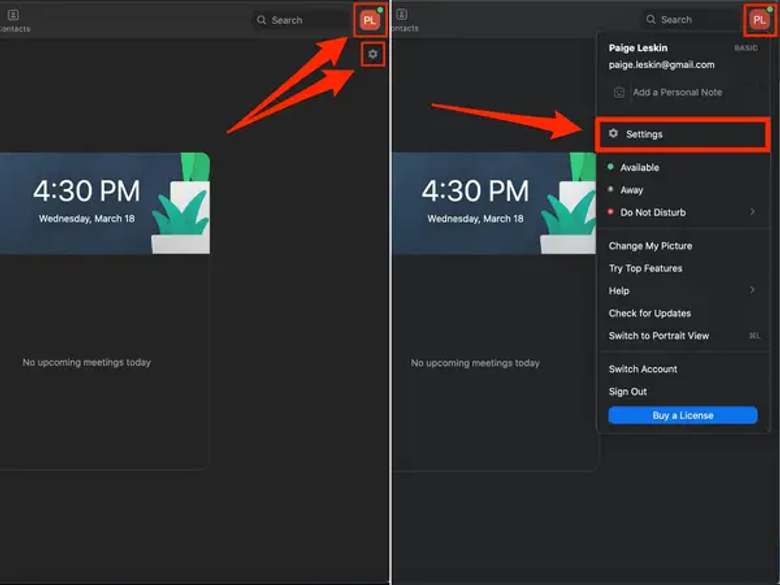
Once you’re in ‘Settings,’ click on the ‘Video’ tab, where you can click the ‘Touch up my appearance’ button.
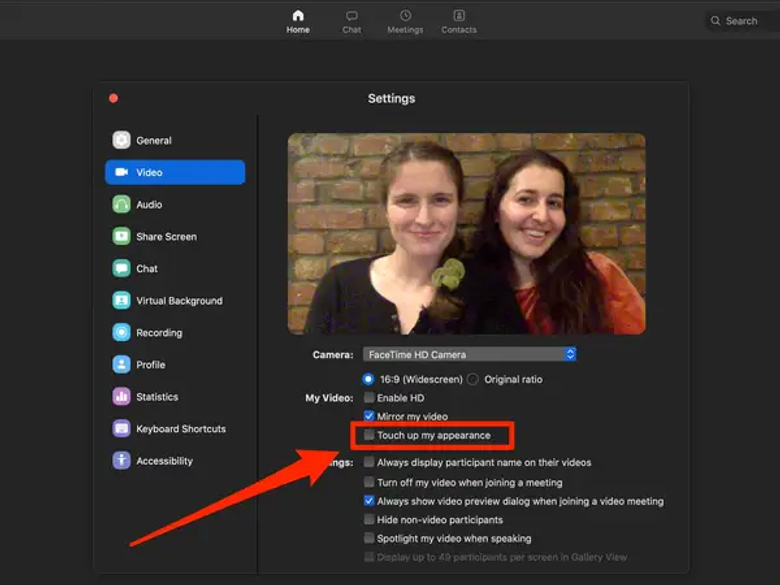
The filter works by minimizing any blemishes and blurring any imperfections such as acne, pesky flyaway hairs or more.
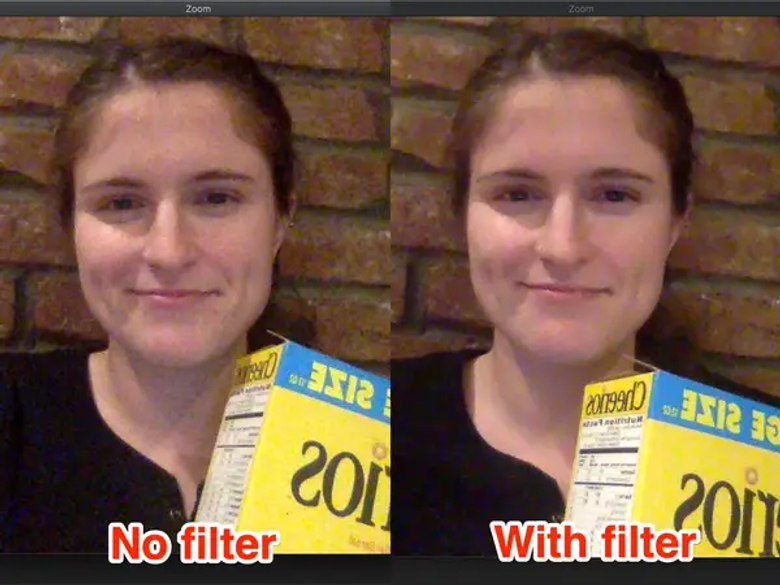
When you’re feeling especially groggy, this filter acts as an easy fix to mask your post-nap fatigue or Day-3 hair!
3. Touch up your sound quality.
If you don't want to buy a whole new microphone but are experiencing some audio problems, take advantage of Zoom’s audio settings to touch up your sound quality.
To start, click on your ‘Profile’ to get to your ‘Settings.’
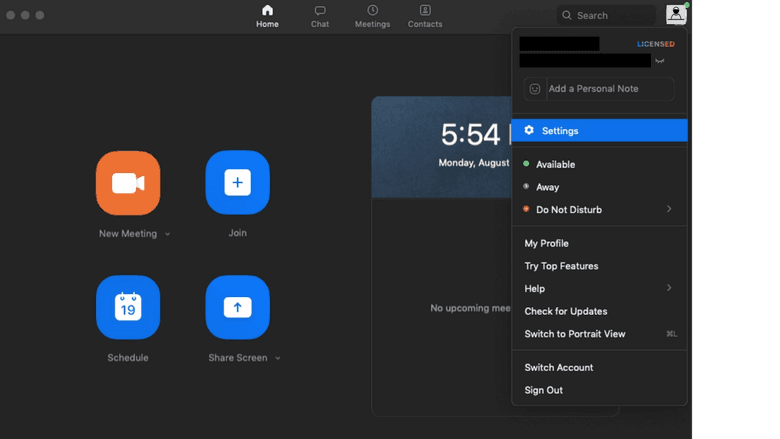
Once you’re in ‘Settings,’ click on ‘Audio’ so that you can access the ‘Advanced’ audio settings on Zoom.
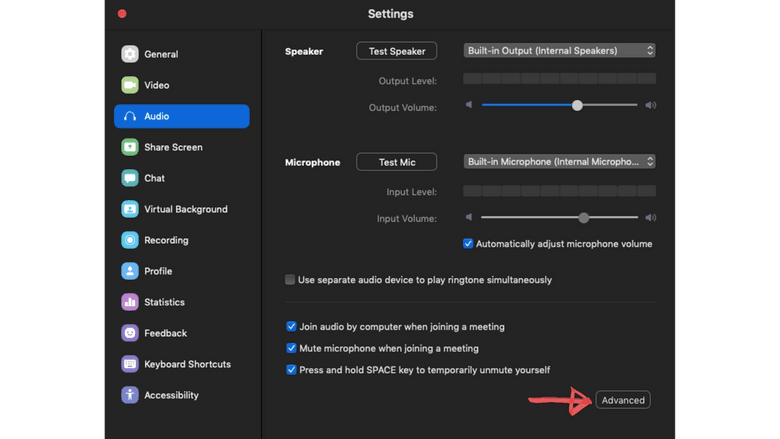
There you will find three customizable audio settings: Suppress Persistent Background Noise, Suppress Intermittent Background Noise, and Echo Cancellation.
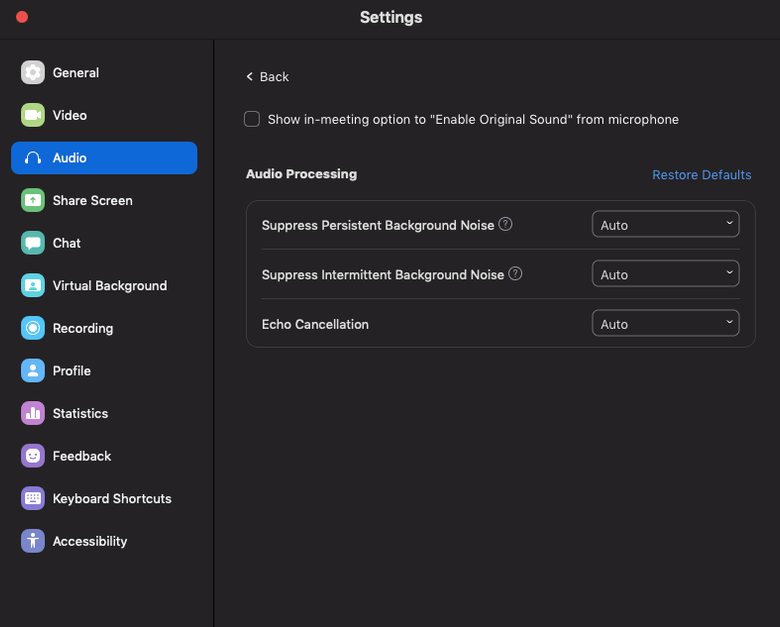
To customize, simply the drop down menu where you can choose Auto, Moderate, Aggressive or Disable. Experiment with your laptop to see which audio controls make your Zoom call sound the best!
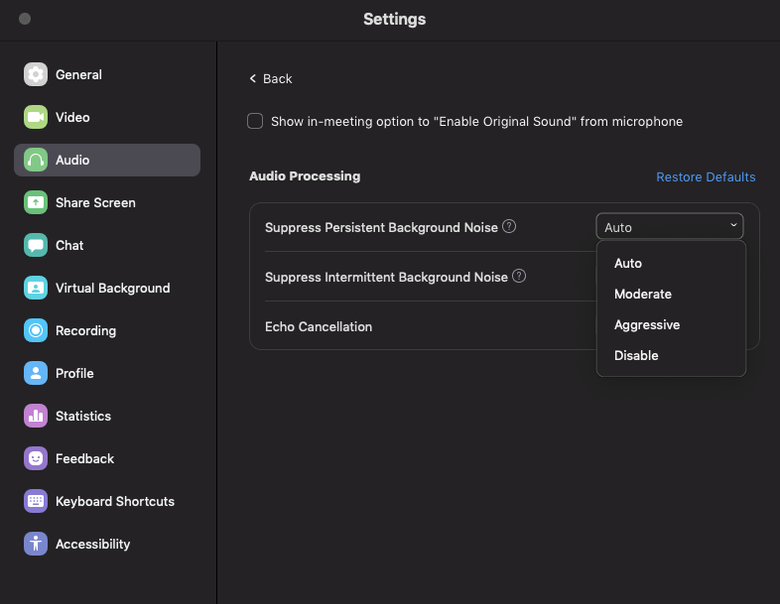
With Zoom calls being the primary means of communication for most companies, try out this Zoom interview tip for your next virtual interview or to make sure your coworkers can effectively hear your ideas during a Zoom meeting.
4. Separate home from work.
Living with family? Don't have a separate home office? Try some wireless earbuds or headphones to keep your privacy and headspace away from the chaos. Here are some of our favorite budget options for your next Zoom meeting:
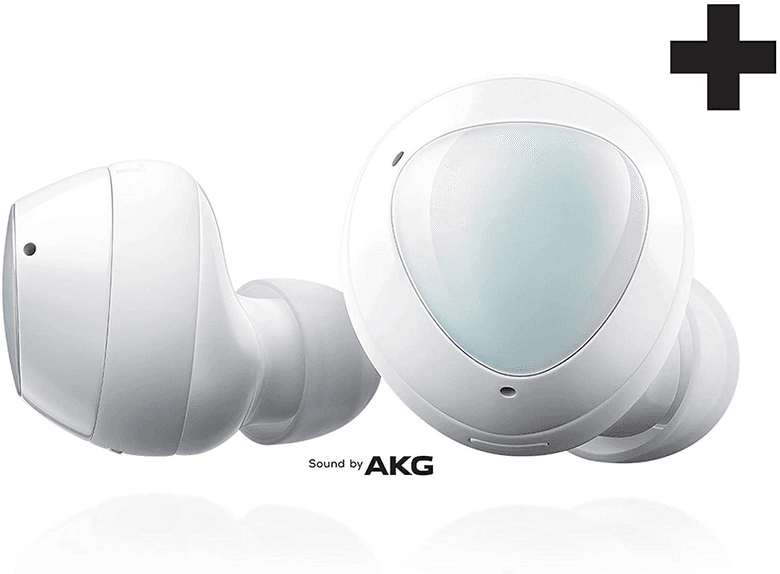
Samsung Galaxy Buds Plus ($130)
No need to invest in AirPods with these Samsung wireless earbuds and charging case-- it provides 22 hours of sound on a single charge! The internal and external microphones on these also guarantee that your coworkers will be able to clearly hear your voice in any meeting.

COWIN E7 Bluetooth Headphones ($60)
The COWIN E7 Bluetooth headphones are also a great choice for those who want comfortable, padded headphones that include a built-in microphone. These headphones also have a hefty 30 hours of playtime per charge, making it a staple for anyone working from home in need of a little privacy.
These wireless options also are great for noise cancellation, which will make your audio quality sound better as well!
5. Learn your Zoom keyboard shortcuts.
Here is your quick cheat sheet to mastering the many Zoom keyboard shortcuts that will make your next video conference efficient.
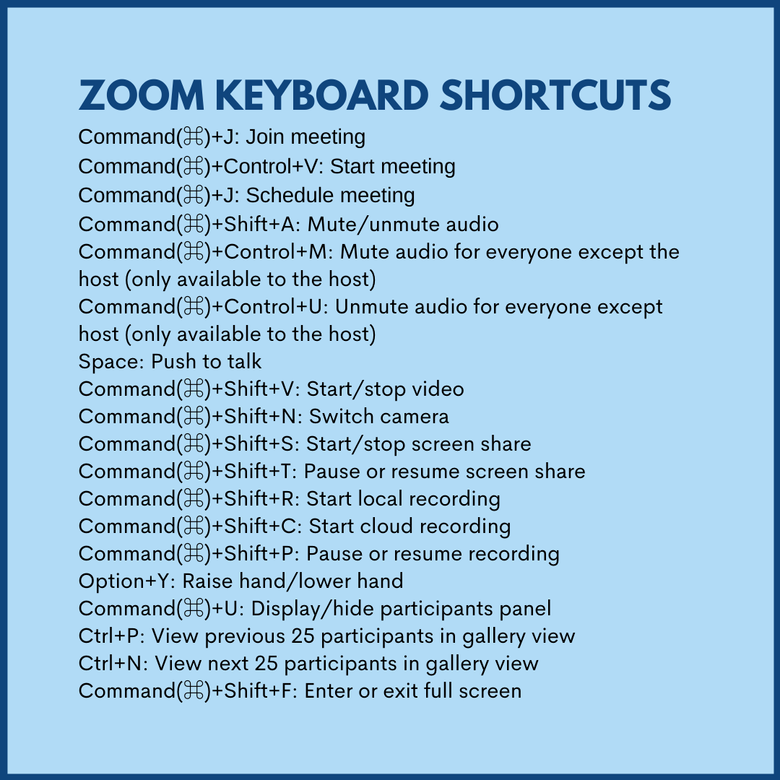
From screen sharing to muting the audio, these shortcuts will allow you to access all of Zoom’s features with a few clicks. Especially for larger Zoom meetings or stressful video job interviews, this cheat sheet will ensure that all you'll worry about is the video chat, not the actual technology itself. So, take these shortcuts out for a test run for your next meeting!
6. Set some reminders.
Have too many events on your Google calendar or are stressed about missing a meeting? The Zoom mobile app will remind you to join any upcoming meetings so that you never forget! Simply go on the 'Meeting Settings' on your phone's Zoom app and toggle the button to turn on your meeting reminder.
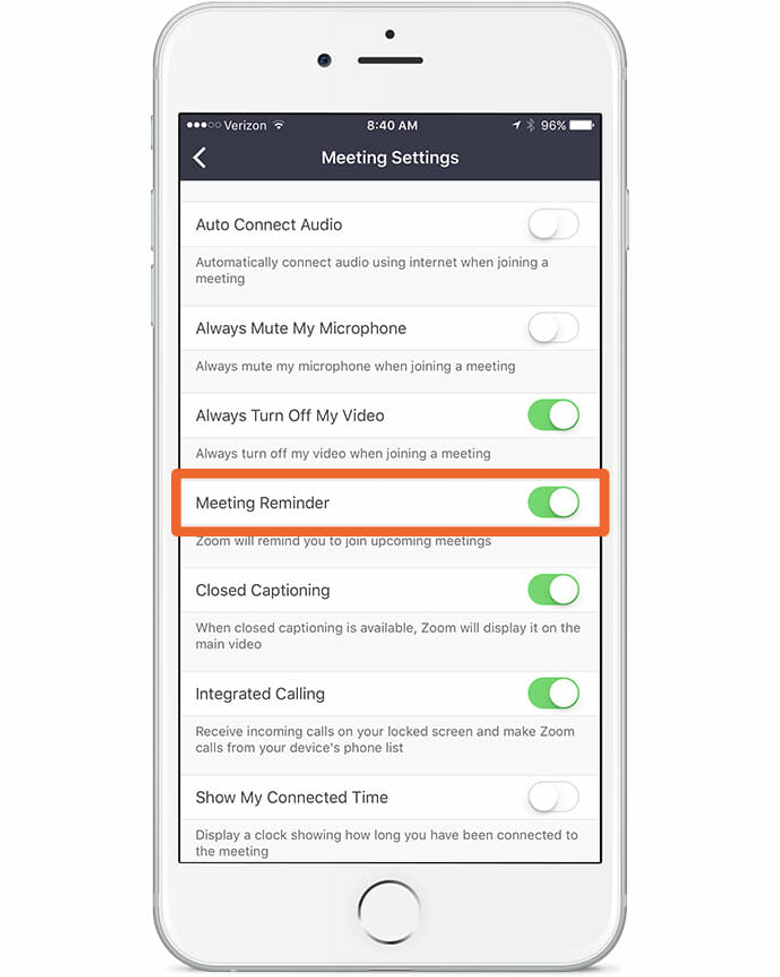
With so many Zoom meetings and video interviews going on, you'll never have to worry about missing one!
7. Hit the Lights
Lighting is crucial for any Zoom meeting, but can be hard for those of us who don't always have access to a blank wall and a direct light source. Getting a desk lamp with different modes of brightness will ensure that you will have the right lighting for any time of day.

Miady LED Desk Lamp ($32.99)
This desk lamp has 3 color modes and 4 levels of brightness so that you can adjust to various lighting conditions. The 360° flexible goose neck also means that you can rotate the light to face you perfectly.
For something more heavy duty, try a selfie light to make sure that your face always shows up bright on camera.

QIAYA Selfie Light Ring ($17.99)
This selfie light clip can be put on both your phone and laptop, making it easy to use for whatever device you decide to have your Zoom meeting on.
Your Next Zoom Call
While interview questions or a stakeholder meeting might be stressful, Zoom doesn't have to be as long as you know how to correctly use this software. For your next Zoom meeting, use these tips and tricks to keep your remote connections as in-person-like as they can be!
👉 Read Next: 7 proven signs your video interview is going well.
The information provided herein is for general informational purposes only and is not intended to provide tax, legal, or investment advice and should not be construed as an offer to sell, a solicitation of an offer to buy, or a recommendation of any security by Candor, its employees and affiliates, or any third-party. Any expressions of opinion or assumptions are for illustrative purposes only and are subject to change without notice. Past performance is not a guarantee of future results and the opinions presented herein should not be viewed as an indicator of future performance. Investing in securities involves risk. Loss of principal is possible.
Third-party data has been obtained from sources we believe to be reliable; however, its accuracy, completeness, or reliability cannot be guaranteed. Candor does not receive compensation to promote or discuss any particular Company; however, Candor, its employees and affiliates, and/or its clients may hold positions in securities of the Companies discussed.
