8 Gorgeous Canva Resume Templates For Every Role
FANG-worthy, slick resume templates for every occasion
If you've heard of Canva, then you probably think of it as a social media graphics site where marketers go to whip up quick infographics without having to use Photoshop. What you may not know is that it's also a great place to shop around for beautiful resume templates to dazzle potential employers and spruce up your job application. And while there are many resume design sites out there, like Zety for example, Canva tends to have more selection and a wider range of graphic design options.
Let's look at 8 of my favorite resume templates that are sure to catch a recruiter's eye.
Creative Resumes For Designers
These eye-catching resume templates are bold ( and definitely not for every role) but I like the balance between a minimalist font and a bright background for designers, and maybe some other creative roles as well.
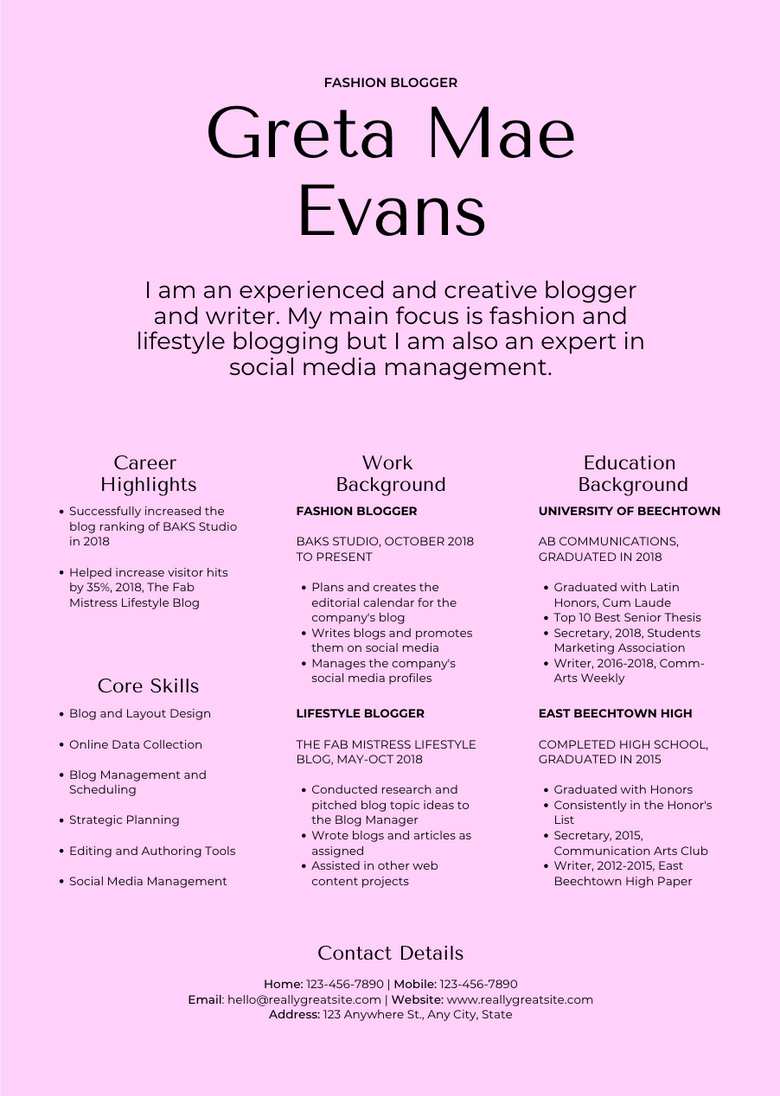
I love the bold resume design choice here - combining a luscious font with a bright color really makes it pop. Definitely, a thumbs up but only use this if you're applying for a tech role. More traditional hiring managers and recruiters might not be a fan of this formatting.
Minimalist Resumes for Engineers
A cleaner, more minimalist resume format is ideal for engineering roles. I really like the design on this one (especially how the work experience section is easy to read without even having bullet points). A strong, but simple header like the one below is also an easy way to make your resume formatting pop.
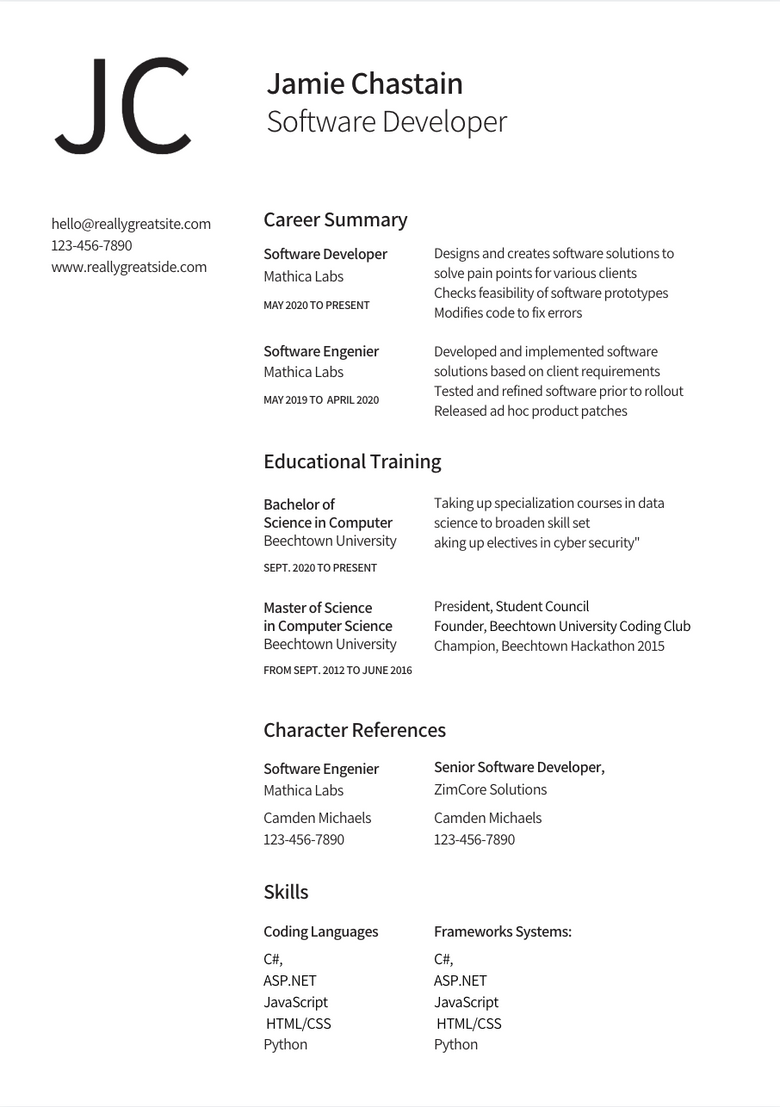
Structured Resumes for Product Managers
Similar to engineers, I recommend going with simple, minimalist formatting and a plain color scheme like the example below - it's what hiring managers expect. This format gives you more room to describe your work experience because of the offset header. Don't forget to add your LinkedIn profile (the resume template doesn't have it).

Clever Formatting for Recent Grads
If you're fresh out of school (or still in school), you may not have enough work experience to fill a whole page with bullet points and end up with a lot of white space. This is a common frustration, but nothing some clever formatting can't fix. In the example below, the resume template has a large amount of space in the header dedicated to your name. This is a clever graphic design trick that makes it easier for you to fill in a resume with less information.

Adventurous Color Scheme for Social Media Managers
Your role is to attract attention to your employer - so it's only fair that you get a more flamboyant resume. We'd still tweak the color scheme here a bit (the blue is way too bright) but the font and formatting will make a powerful first impression.
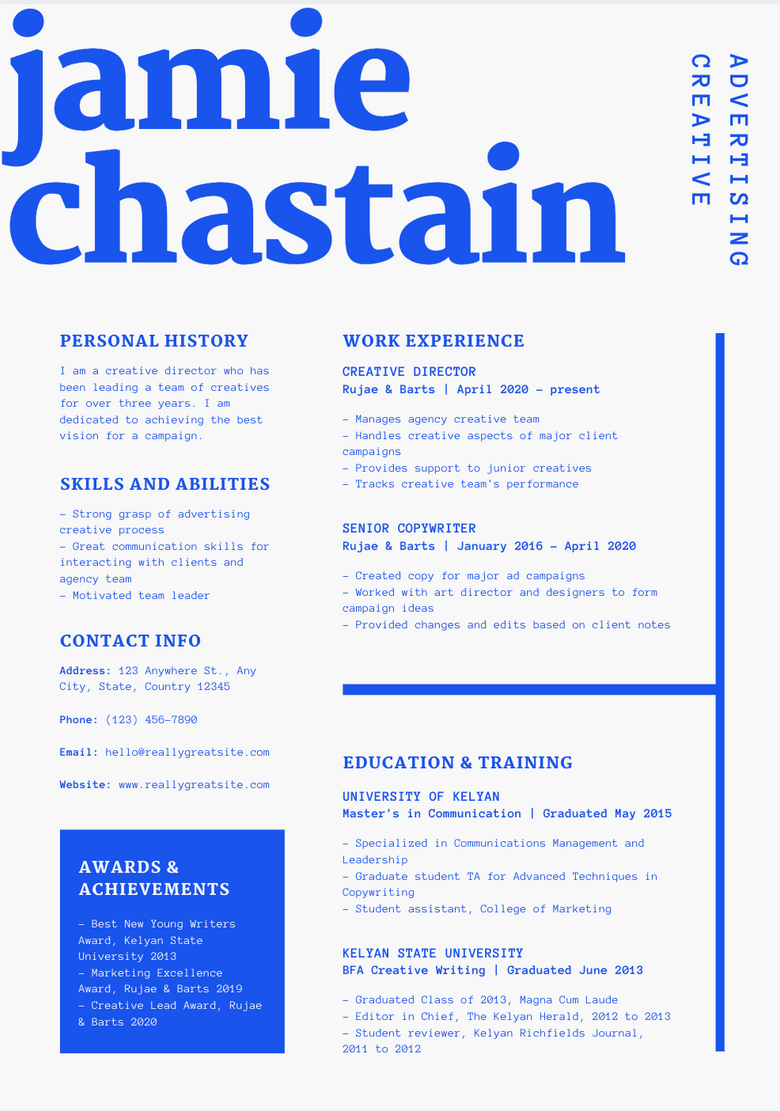
The Experienced Freelance Developer
This black and white free resume template is both cheeky and to-the point with its formatting. We're huge fans (and recruiters are sure to love it too).
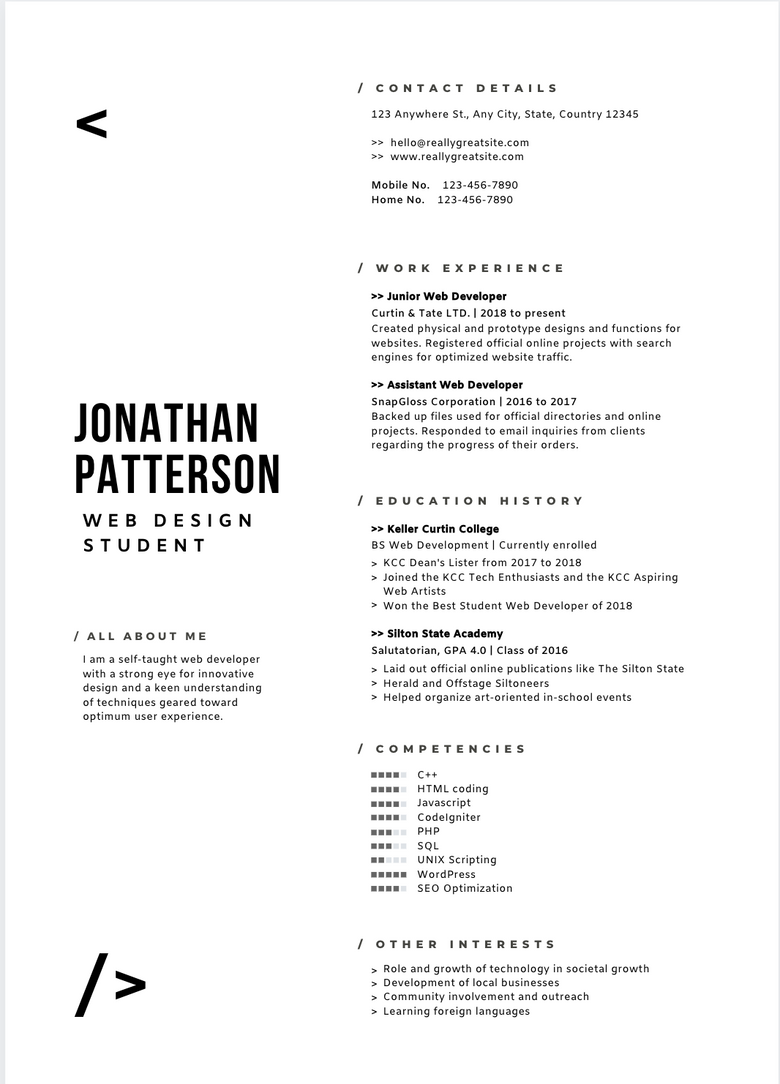
Super Plain Formatting for Everyone
For jobseekers who are more traditional, Canva also has a ton of black and white resume templates, or you can use the design tool to change the color of any of the colorful ones I've mentioned so far. This resume layout is great for almost any career path. It has plenty of space for your professional experience and you can edit it to collapse the section headings you don't need:
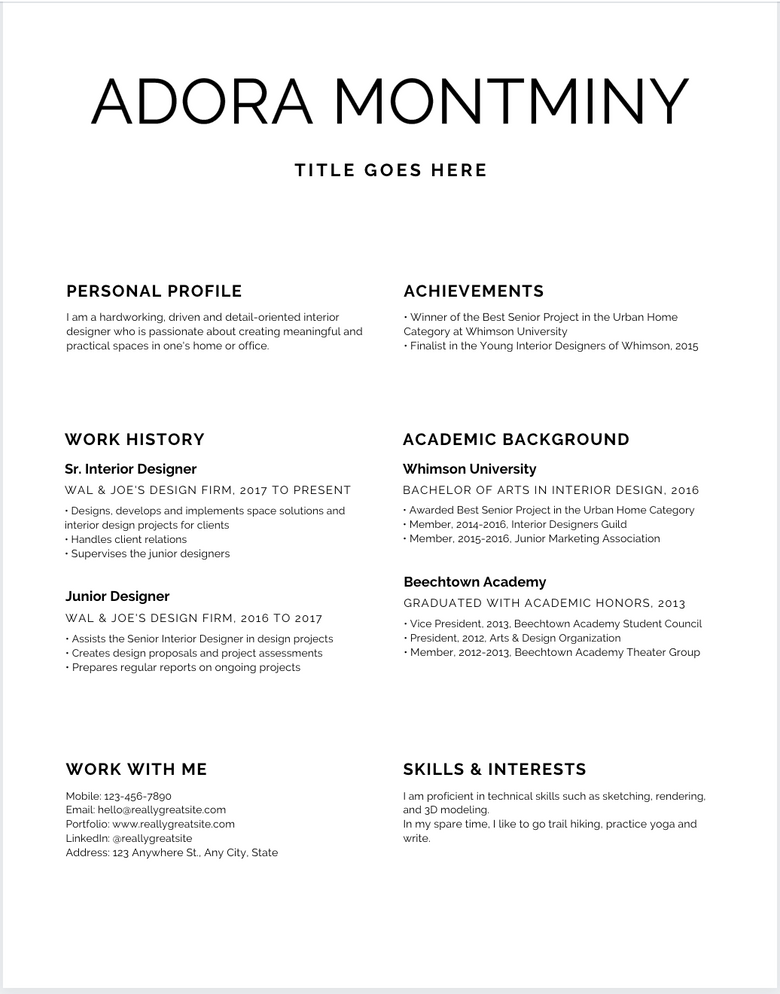
A Fun Resume for Career Switchers
This one is a bit bold and out there, but it's eye catching. It's a great way to showcase your professional experience - if you only want to highlight relevant experience but still make your resume stand out.
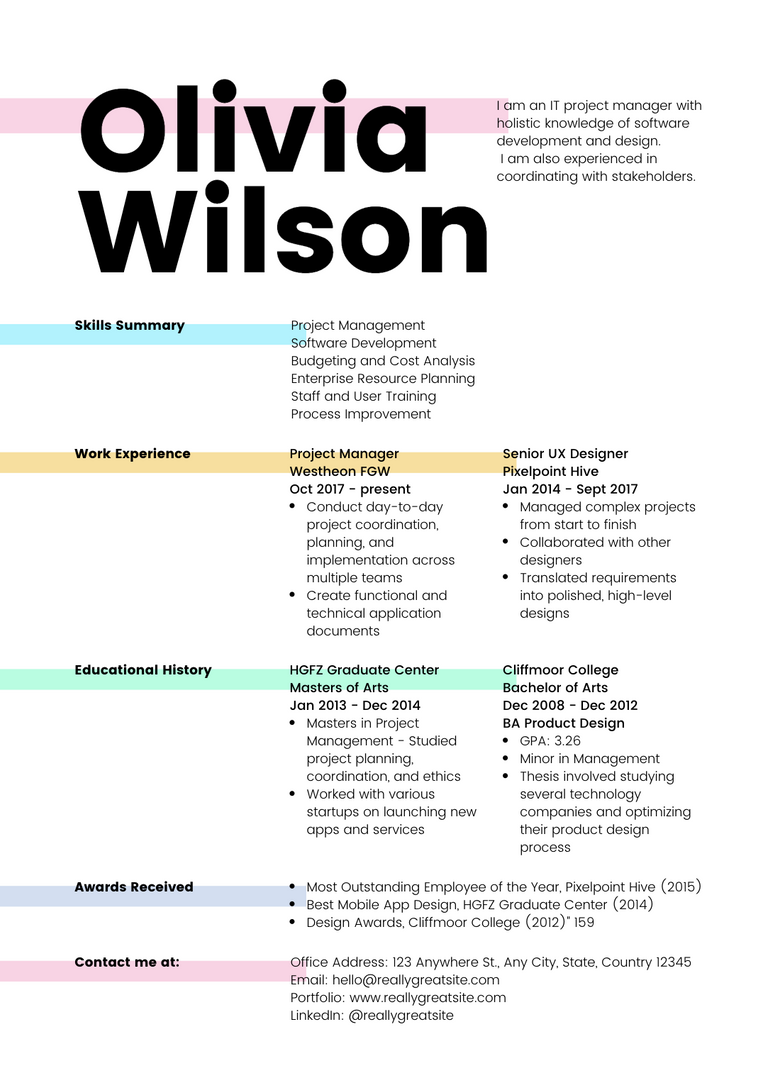
How to work with Canva
If you want to take these designs for a spin, luckily working with Canva is much easier than toiling in Photshop or Illustrator.You don't need to be a graphic designer or have any special skills to make this work for you and end up with a great resume ( and a free resume at that).
First - click on any of the links I added above and you will last on a page you can edit. Everything on this page will be easy to manipulate. If you clock on an element, the design tool opens right away and you can change colors and fonts easily- as well as drag and drop elements.
Once you're done changing the section headings, adding your own bullet points and job description - you can easily export it as a pdf or a png and send it to your dream job's recruiter.
If you need to, you can use the same template to make a cover letter too ( although those are quite rare in tech nowadays and you most likely don't need one).
Hope this can be a resource for you next time you need a professional resume template!
The information provided herein is for general informational purposes only and is not intended to provide tax, legal, or investment advice and should not be construed as an offer to sell, a solicitation of an offer to buy, or a recommendation of any security by Candor, its employees and affiliates, or any third-party. Any expressions of opinion or assumptions are for illustrative purposes only and are subject to change without notice. Past performance is not a guarantee of future results and the opinions presented herein should not be viewed as an indicator of future performance. Investing in securities involves risk. Loss of principal is possible.
Third-party data has been obtained from sources we believe to be reliable; however, its accuracy, completeness, or reliability cannot be guaranteed. Candor does not receive compensation to promote or discuss any particular Company; however, Candor, its employees and affiliates, and/or its clients may hold positions in securities of the Companies discussed.
